The worst part about Kickstarter’s survey system is that they only allow one survey to be sent out. And it can’t be changed once locked in. Which is one reason why some project creators choose to wait until the game is almost finished to ask backers for information like shipping address. Just in case they moved in the interim. This is quite possibly the most frustrating part of the Kickstarter experience beyond the lack of an edit button. But, I digress.
Enter BackerKit. This site has been around for a while now and it has proven to be an excellent alternative to using the internal Kickstarter system. For starters, it doesn’t lock in your shipping details and other information usually asked for in the traditional survey. Which means that project creators can set up an account and populate the fields necessary to send out all rewards as early as the campaign’s end.
But, what about the way BackerKit handles reward fulfillment? Let’s start with the basics. As mentioned above, it takes all of the functionality of Kickstarter’s one-shot survey system and adds on more flexibility and features. All of these additions make life easier for both backer and creator. To start off, nothing is locked down until the project creator decides to do so. This means that changes can be made at any time until the “cut-off” point.
Additionally, BackerKit allows the simple use of selecting which add-ons you pledged for during the campaign. The tier that you chose while the Kickstarter was still running is already put in by the project creator and that amount is deducted from your total. Anything left over is dedicated to add-ons. And these add-ons are listed in the appropriate tab, letting you pick and choose what you wanted. You would add these to a cart in a way similar to any online store. When you’re done, if your total is more than what you have as credit you can pay for the difference with a credit card.
BackerKit also acts as an alternative payment method beyond the usual Amazon and PayPal options. In fact, some projects keep their account open to let those who didn’t get in on the action a chance at some of the tiers and add-ons. You don’t have to have pledged to the Kickstarter to open a BackerKit account. And, your credit card won’t get charged until the page is locked down and you can’t make any more changes.
Another thing to remember when using BackerKit is that you don’t have to actually have an account with them. You’ll be sent an e-mail to the address that you used for Kickstarter or PayPal with the link to your pledge. If you’re like me and you have several on file, it might not be a bad idea to create one just to have everything in one place. But, you’re not forced to do so. You’ll get your rewards either way.
This is all just a very basic primer, and there’s a lot more that can be said about BackerKit. Until Kickstarter starts improving their site to make reward fulfillment more streamlined and intuitive this is the best way to get everything sent out and organized.


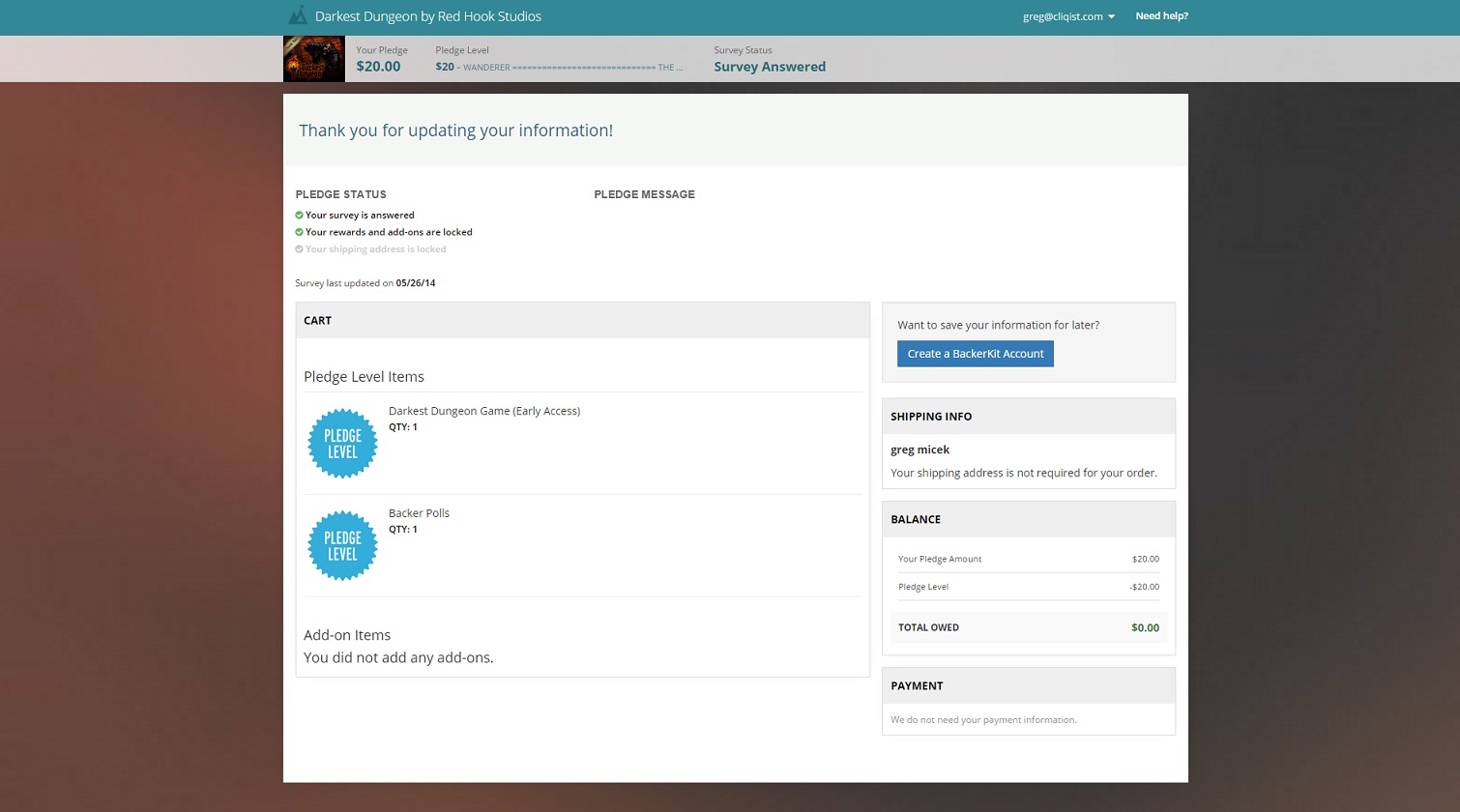



[…] a way to upgrade your pledge should you be so inclined. I’ve already covered the basics in a previous article from last year, so I won’t reiterate what I’ve already discussed. However, they recently released […]
[…] fact that Fulfillrite has partnered with BackerKit has lent credence to the company as I have been a fan of their own services for a long time. While BackerKit tends to make preparing shipping simple and […]
[…] how to properly run your own crowdfunding campaign. Aside from myself we had the two co-founders of BackerKit (Rosanna Yau and Maxwell Salzburg) and two other successful campaign runners in Josh Trujillo and […]
[…] creator and backer have to keep track of themselves unless they use a third party program like BackerKit or Pledge […]